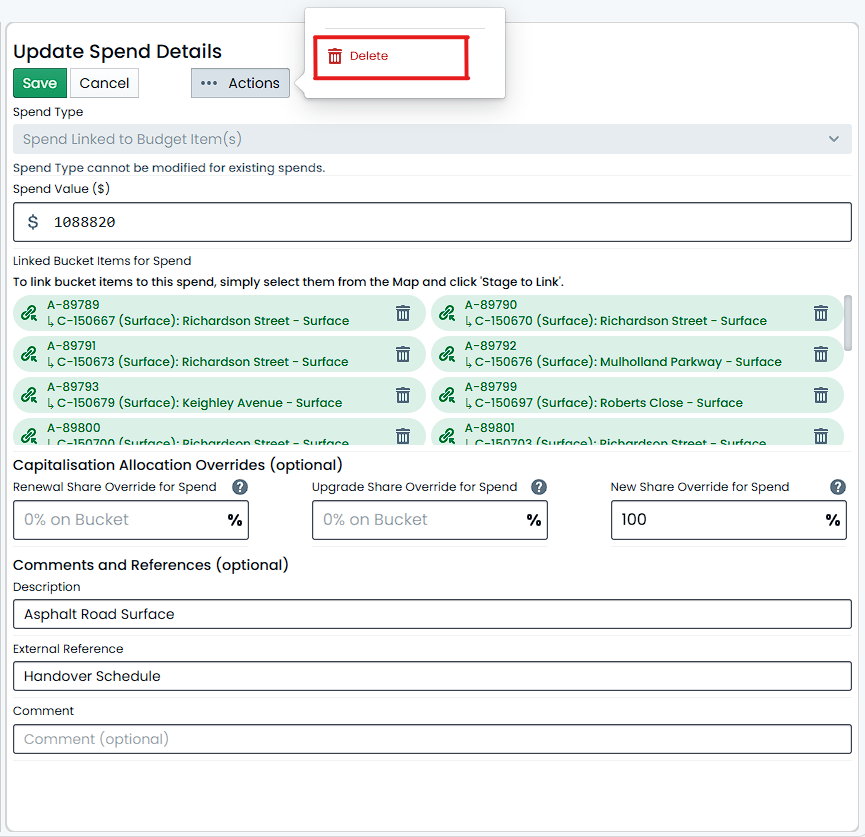Delete a Spend
Deleting a spend within a Budget Bucket is a very simple and straightforward process. To delete a spend, navigate to the desired Budget Bucket and enter the ‘Spending’ tab panel. Then, perform the following steps:
-
On the right-hand side of the screen is shown a list of all the spends currently ascribed to the Budget Bucket. Locate the spend you with to remove and click the row entry.
-
At the top of the Spend form is an Action menu (denoted by three dots). Click on the Actions menu and select ‘Delete’.
-
A confirmation dialog will appear, asking you to confirm the deletion. Click ‘Delete’ to delete the spend.
The spend will be removed from the Budget Bucket and will no longer be available for capitalisation.
Spends that have been capitalised cannot be removed. If you need to edit a capitalised spend, you will need to revert that capitalisation batch first.
Such spends will be marked with a padlock icon in the spend list.