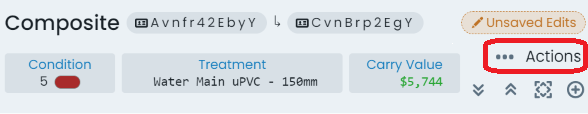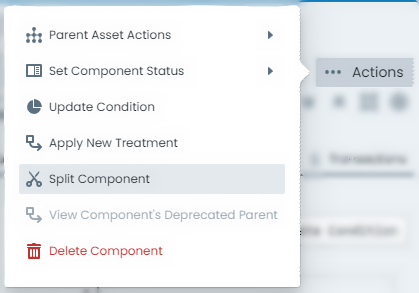Explode Multi-Part Features
Multi-geometry spatial features are supported within the Metrix Asset Management system. Sometimes however, it can become necessary to de-aggregate such features into their constituent building blocks. This document provides an overview on how to perform such de-aggregation (explode) of geometries in the system.
Geometry explosion is a COMPONENT level tool. Even if the spatial feature is shared across many asset components, this operation will only create single-part geometry features for your active component.
Any components also sharing the multi-geometry will continue to reference the multi-geometry.
-
Navigate to the main ‘Assets’ page and make a selection from the map screen.
InfoMake sure you have the correct component selected - the one you wish to explode
-
A fly-out panel wil appear with tools ready for you to perform the operation. At the top of the panel, choose ‘Explode’.


-
Use the calendar control to enter the desired posting date which will be used when apportioning any capital value across the exploded results.
-
Once the posting date is selected, the system will prepare a preview of the explosion that would be required to suit.
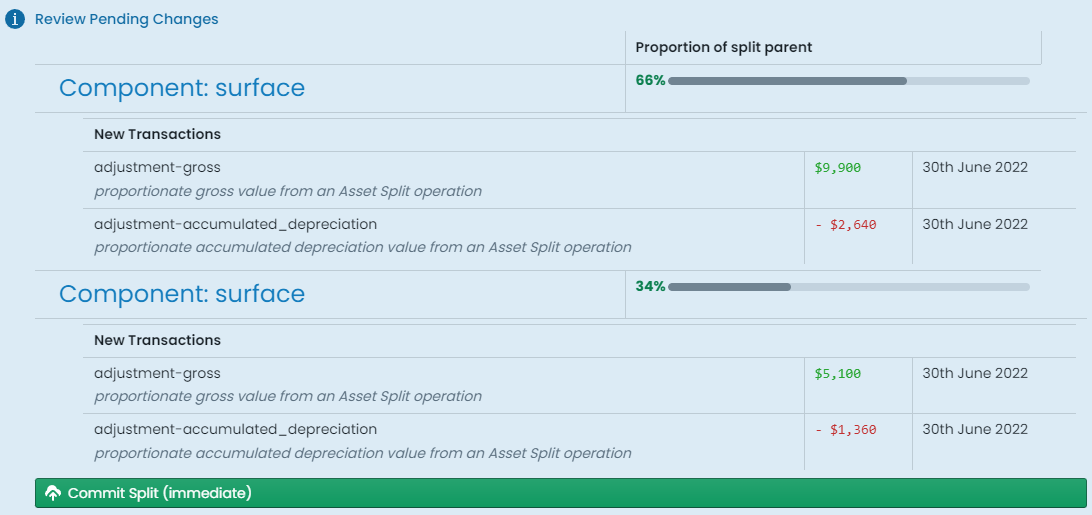
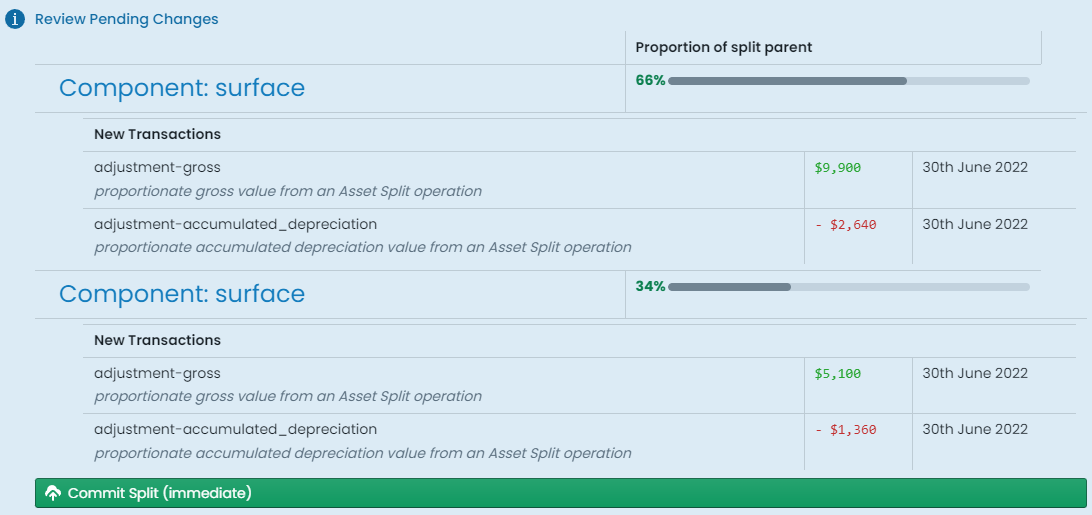
Two or more - depending on the original multi-geometry - component records will be rendered for your review. Each component displays the percentage share that they will demand from the original feature. Further to this, this share is used to calculate the proportion of capital value that each component will receive.
When you are happy with the previewed results, click ‘Commit Split (immediate)’
-
This operation does NOT proceed via staged changes, and occurs immediately. You have successfully exploded your component.