Update Next Treatment
This document provides an overview on how to set or update the next treatment specifications of an asset component in the Metrix Asset Management system. Please note that in order to use particular treatment definitions, they must first be defined and assigned to the relevant component group in the system configuration.
To set/update the next treatment specification for a component:
-
Navigate to the desired asset component and select the intervention info panel.
-
Within the intervention info panel, the current definition for the next treatment is summarised. If this part of the info panel is not currently expanded, click on ‘Show More’ to expand it.
-
A fly-out panel will then appear with the options for setting the next treatment specification.
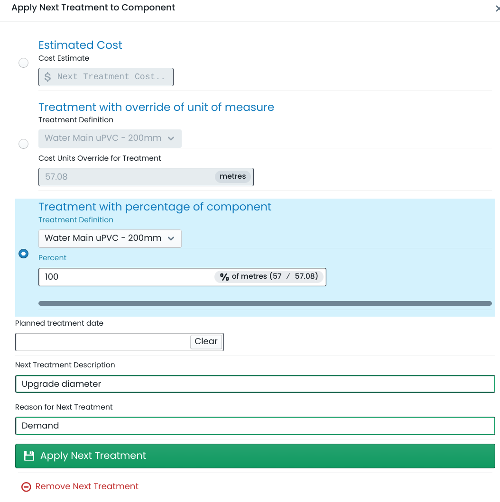
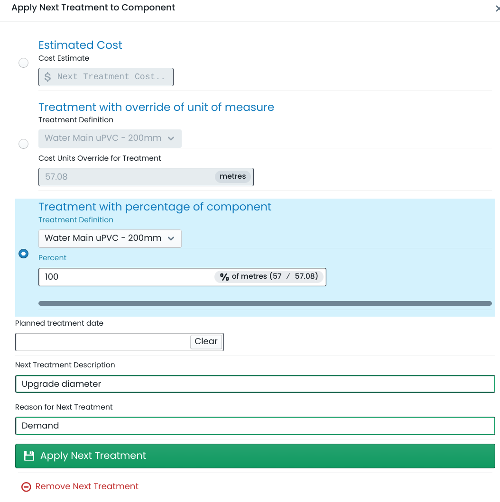
-
The first part of the panel requires users to choose the manner in which the component next treatment is being specified. This is either:
- Estimated Cost: If choosing this method, enter the estimated cost of the next treatment into the input box below the radio button.
- Treatment with Override Unit of Measure: if choosing this method, pick a treatment from the drop-down list, and also set an override value for the component cost units.
- Treatment with Percentage of Component: if choosing this method, pick a treatment from the drop-down list, and also set an override percentage share for the component cost units.
Set one of these options.
-
Next, set the estimated date for the next intervention treatment. This is an optional field.
-
Lastly, enter a description and reason for the next intervention treatment.
-
When finished, click ‘Apply Next Treatment’ at the bottom of the form.
-
The new treatment specification is now STAGED and ready to save.
