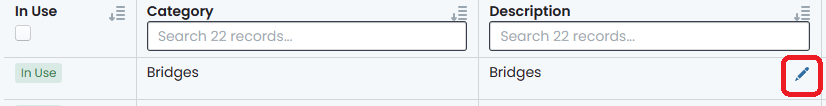Editing Finance Categories
In the Metrix Asset Management system, editing a finance category is restricted to updating the description only. Other properties including the category name cannot be modified after initial creation.
To edit the description of a finance category, complete the following steps:
-
Navigate to the ‘Finance Categories’ management page (Assets Menu > Finance Categories).
-
This page renders every finance category currently configured in the system. To edit a particular finance category description, click on the pencil ‘Edit’ icon on the right-hand side of the description field in the corresponding row.
-
Once finished, click on the tick icon at the right-end of the input box.