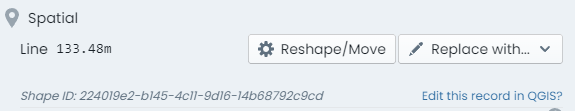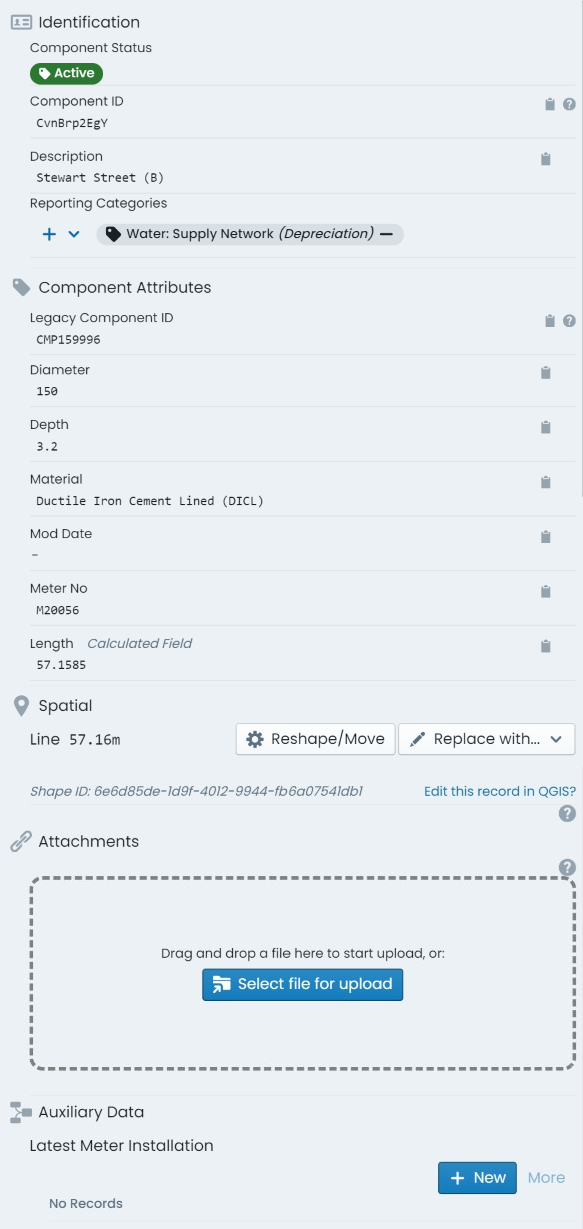Component Info Panel
The component info panel displays information as it pertains to the selected/active component. The component info panel has the tab title of ‘Info’. The following sections are included in the component info panel.
Identification:
Contains identifying information for the component including:
- Status: a tag indicating the current status code of the component.
- Component ID: the unique component ID for the component automatically set by the system.
- Description: the brief description value set by end users for the component.
- Report Categories: an array of tags indicating any report categories/options assigned to the component.
Component Attributes:
Renders the custom form definition assigned to the component’s component group (if any). Each form field will be displayed in accordance with the form definition’s layout specification.
Spatial:
Provides basic information about the component’s underlying spatial feature as well as access to tools to update or replace the geometry definition. Additionally, the unique Shape ID value for the spatial record is displayed at the bottom of this section.
Attachments:
Displays a panel where users can interact with existing component attachments and upload new attachments. Any existing attachments can be clicked on to view, download, or manage. Users can also simply drag and drop files into this section to create new attachments against the component.
Task Types:
Renders a list of task records attributed to the component. Users can also create new task entry from this section.