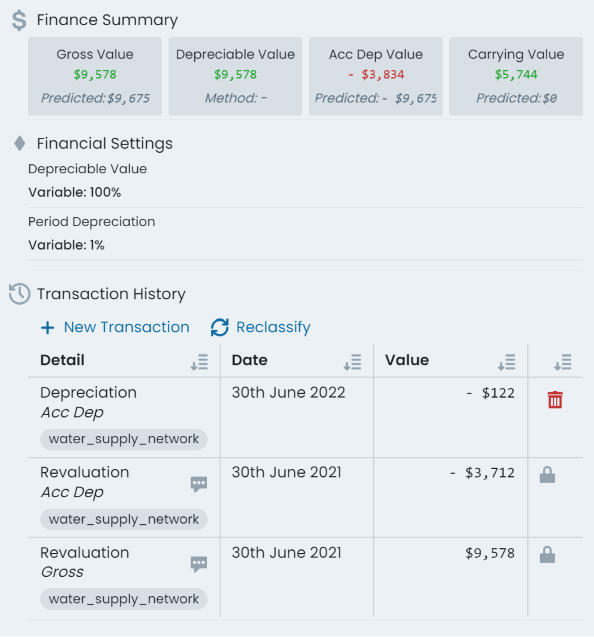Transactions Info Panel
The transactions info panel displays information as it pertains to the financial transaction ledger of the selected/active component. The transaction info panel has the tab title of ‘Transactions’. The following sections are included in the transactions info panel.
Finance Summary:
contains a snapshot of the current ‘Gross Value’, ‘Depreciable Value’, ‘Accumulated Depreciation Value’, and the ‘Carrying Value’. These figures represent the financial position of the selected/active component including all of its active financial transaction ledger postings.
When an intervention treatment has been assigned to the component, and valid rates exist, the ’ value summary pills also display a calculated value field based on the relevant rates and residual life.
Financial Settings:
provides an interface for users to view and manage the selected/active components depreciation settings - which are optional and, presently, for information purposes only. Users can view/set the depreciable value of the component as either a fixed value, or a percentage share of the components gross value. Likewise, users can set the annual depreciation rate for the component as either a fixed value, or a percentage share of the components value.
Transaction History:
this sections provides a table view of every active financial ledger transaction posted against the selected/active component. Each row details the transaction type, finance category, posting date, and posting value of the entry. Additionally, each row has an option to delete the transaction posting (if permitted).
The option to delete a transaction posting is only permissible in the following circumstances:
- The transaction is the most recent posting (top row of the table), and
- The transaction did not occur during a locked financial period.
Lastly, above the transaction history table, reside options to create new financial ledger transaction entries (‘New Transaction’) as well as performing a financial reclassification (‘Reclassify’) of the component.