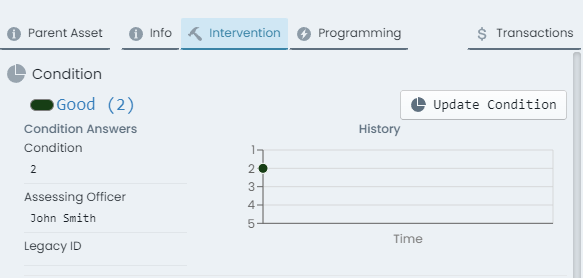Update Condition
This document provides an overview on how to set or update the condition score of an asset component in the Metrix Asset Management system. Please note that in order to use CUSTOM condition assessments, one must be first defined and assigned to the relevant component group in the system configuration. Otherwise, the default condition assessment form will be used.
To set/update the condition for a component:
-
Navigate to the desired asset component and select the intervention info panel.
-
At the top of the intervention info panel, the current condition is summarised. If this part of the info panel is not currently expanded, click on ‘Show More’ to expand it.
-
A fly-out panel will then appear with the condition form rendered in edit mode. Fill out this form.
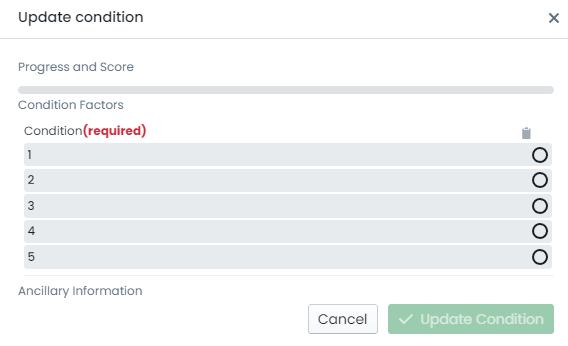
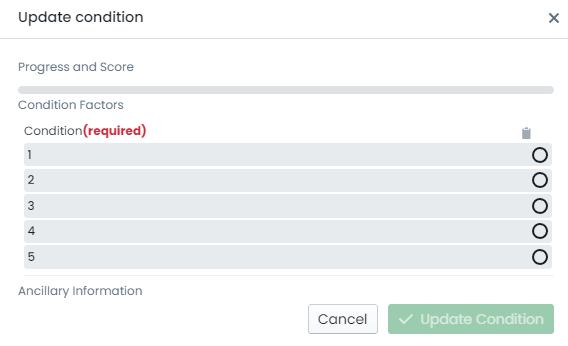
-
When finished, click ‘Update Condition’ at the bottom of the form.
-
The new condition entry is now STAGED and ready to save.