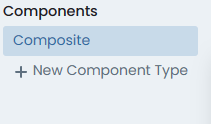Adding Component Groups to Classifications
If you have a pre-existing classification definition (class / type / sub-type / group) but you wish to further refine available component types by adding additional options, you can choose to create component types against existing asset classifications. To do so, select the desired asset classification from the “Classifications” management page, and complete the following steps:
-
In the “Classification Configuration” panel (on the right-hand side of the page), click on “New Component Type”.
-
For component type creation, there are two initial options under the ‘Add Mode’ section. You can create a component type from blank, or you can create a component type and base it’s initial configuration against a difference component type’s definition.
From Blank
To create from blank, simply type the new component type name in the input box and click “Create”.
From Existing
To create from an existing component type, select the desired component type definition to copy, and then type the new component type name into the input box. Click “Create” when ready.
-
Type the name of the new Component type.
-
Once finished, click ‘Create’ and your new component type will be ready for configuration.