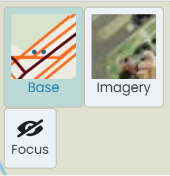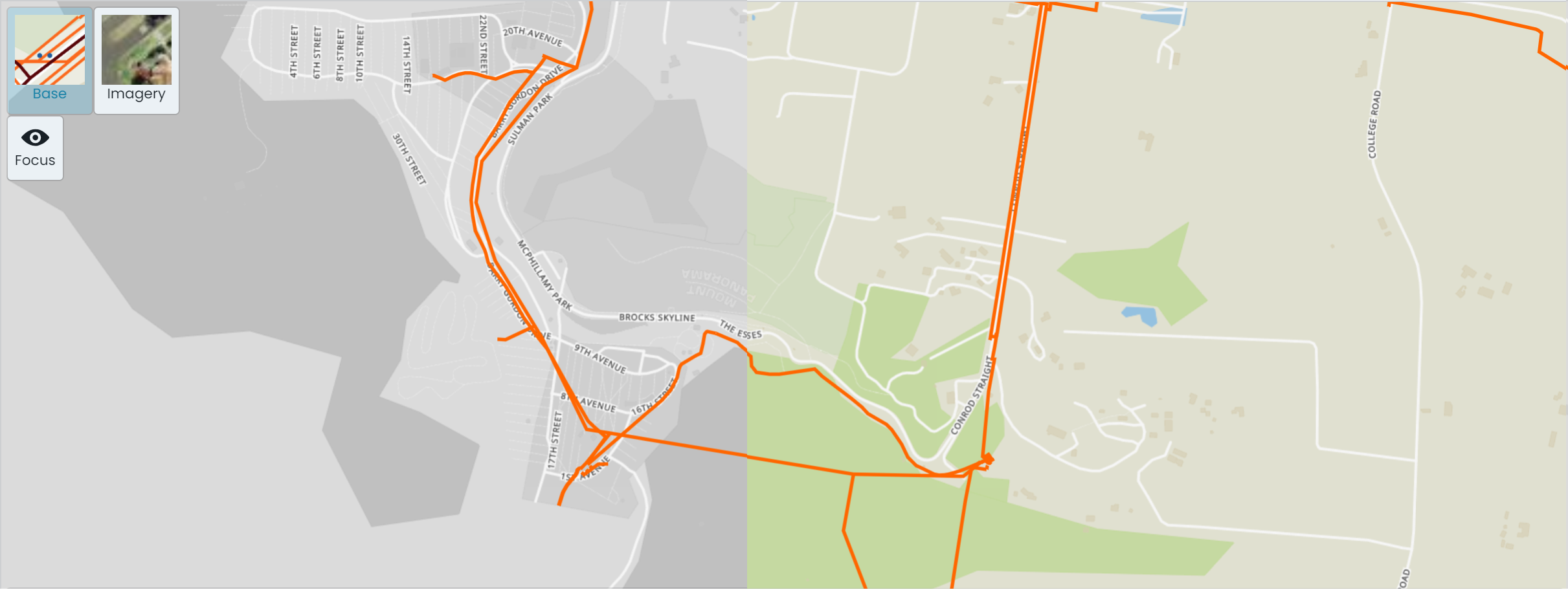Basemaps & Focus Mode
The Metrix Asset Management system provides built-in access to publicly accessible aerial photography imagery as well as basemaps as backdrops to your asset portfolio. These layers provide users with helpful context on the area they are viewing in the map window. To further assist with seeing asset content in association with these layers, Metrix also contains some tools to modify which backdrop you are seeing, as well as the colour intensity of the backdrop in comparison to your asset portfolio.
Focus Mode
For nearly all users, there exists a colour combination that is hard to decipher between and thus difficult to read when displayed in a map window. To cater for this, the Metrix Asset Management map tools provide users with the ability to put the map backdrop into ‘Focus Mode’. This will binarise (to make black-and-white) the backdrop so that the colours of your asset portfolio are easier to distinguish.
View Aerial Imagery as Backdrop
To view the aerial imagery as a backdrop to your asset portfolio, simply click on the ‘Imagery’ button in the top-left hand corner of the map window. This will swap out the underlying view to the aerial photograph imagery configured for your environment. The screenshot below shows a map window with aerial imagery as the backdrop, split between focus mode and standard.
View Basemap as Backdrop
To view the basemap as a backdrop to your asset portfolio, simply click on the ‘Base’ button in the top-left hand corner of the map window. This will swap out the underlying view to the basemap configured for your environment. The screenshot below shows a map window with basemap as the backdrop, split between focus mode and standard.