Creating Transaction Types
This section covers the necessary steps involved in creating a new transaction type within the Metrix Asset Management System. This extends to the initial creation of the type along with the type effect, and any value restrictions that may apply. In subsequent sections, editing and deleting transaction types is discussed.
To create a new transaction type within Metrix, complete the following steps:
-
Navigate to the ‘Transaction Types’ management page (Assets Menu > Transaction Types).
-
Click on ‘Create New Transaction Types’ at the top of the page.
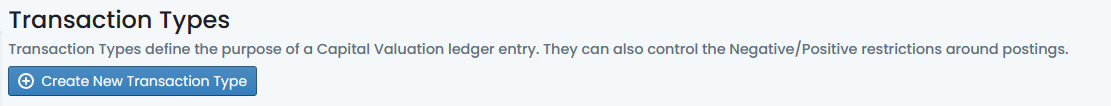
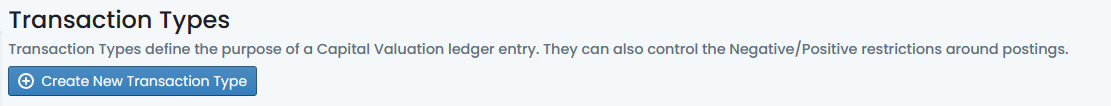
-
This will initialise a new transaction type and display a dialog box waiting for additional details.
-
From here, you will need to set the ‘Transaction Type Name’, the ‘Transaction Type Effect’, and the ‘Transaction Type Value Direction’ for the new type. See Finance Ledger Codes.
-
When you have finished defining the transaction type, click ‘Create’
Editing a transaction type is restricted to updating the value restriction only. Other properties including the name cannot be modified after initial creation.