Creating Assets
Creating a new asset record in the Metrix Asset Management system is a simple process that involves choosing an asset classification, defining a spatial feature, and then populating the asset and component data fields.
To create a new asset record:
-
Navigate to the main ‘Assets’ page.
-
Above the map window, is a button titled ‘Create Asset’. Click this button.
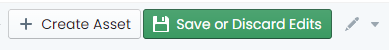
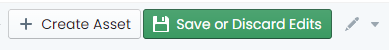
-
A fly-out ‘Create New Asset’ panel will show at the bottom of the map window. Firstly, it will render a list of available asset classes configured in your system.
InfoThe asset class is the ‘first level’ of the asset classification structure.
Choose an asset class for your new asset.
-
The panel will then render the the list of asset classifications relative to your chosen asset class. Choose an asset classification for your new asset.
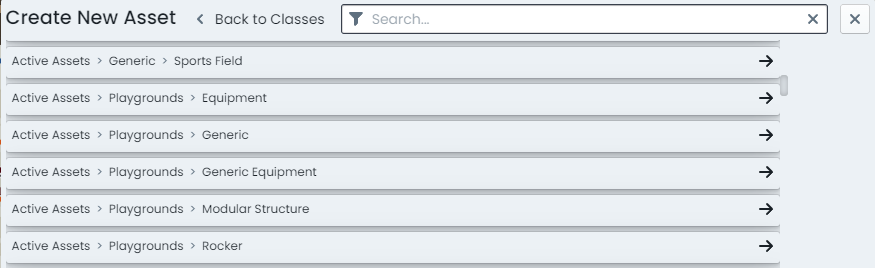
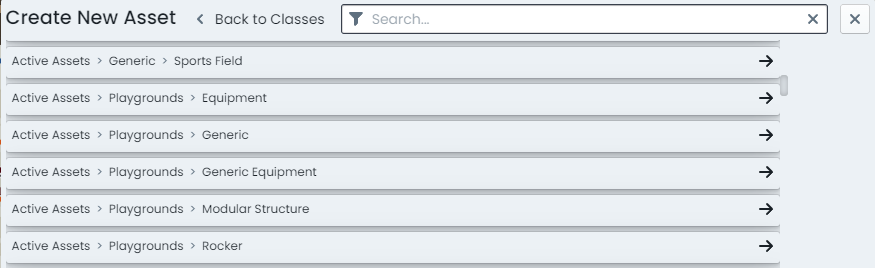
-
On the right-hand side of the panel, you will then be presented with options for creating the asset components. Firstly, confirm which component group(s) you wish to include as components for your new asset.
InfoFor each component group that remains checked, the system will generate one (1) component.
-
Next, choose the initial status from the status drop-down list. The default status is ‘Proposed’. Each of the components, defined in step 5, will be assigned this status.
-
Then set the effective date for the new asset components via the calendar input control. Each of the components created, defined in step 5, will be generated as at this date.
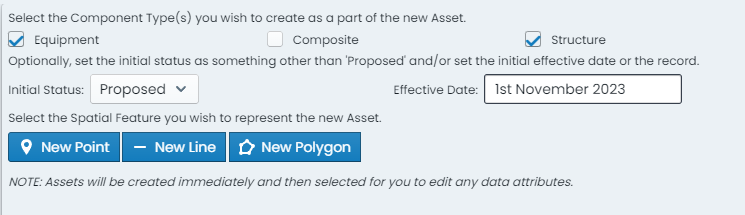
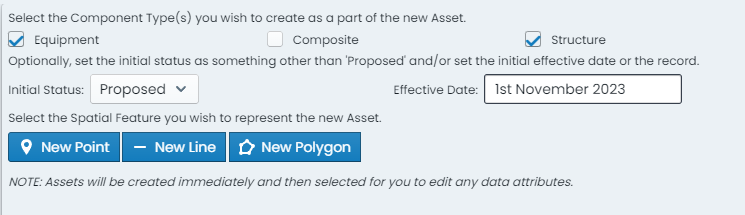
-
The last step involved in creating a new asset is to define the spatial feature that will be assigned to ALL of the asset components, defined in step 5. Click on either
- New Point,
- New Line, or
- New Polygon and digitise the spatial feature as per these instructions for points ↗ or these instructions for lines/polygons ↗.
InfoTo finish digitising lines and polygons, simply double-click the map.
-
When you have finished digitising the spatial feature, click ‘Finish & Create’ at the bottom of the panel. Assets will be created immediately upon clicking ‘Finish & Create’. They do NOT go via the staged changes process.
-
The asset, once created, will then be selected and ready for you to update the attributes, intervention details, and condition as necessary.