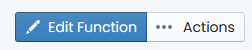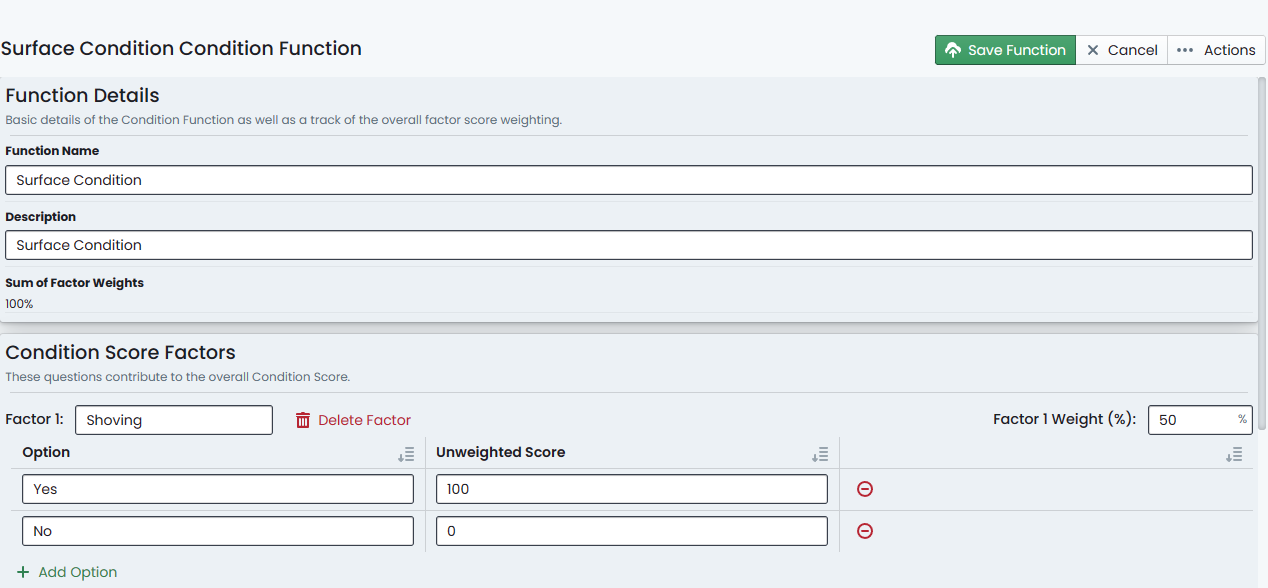Editing Existing Condition Functions
As your organisation’s Asset Maturity evolves over time, it may become necessary to alter your condition functions to reflect additional or revised data scopes. Typically, this involves adjusting some condition factor scores/weights, more or less condition factors, and/or adjusting extra field definitions. To edit an existing condition function, follow these steps:
-
Navigate to the desired Condition Function (Assets Menu > Condition Functions > Selected Function).
-
With the desired condition function selected, a preview of the definition will appear on the right-hand side of the page. This view will default to read-only. To begin editing the condition function, click the ‘Edit Function’ button.
-
Enter the required alterations to the selected condition function.
-
Once complete, simply click ‘Save Function’ to commit the changes.