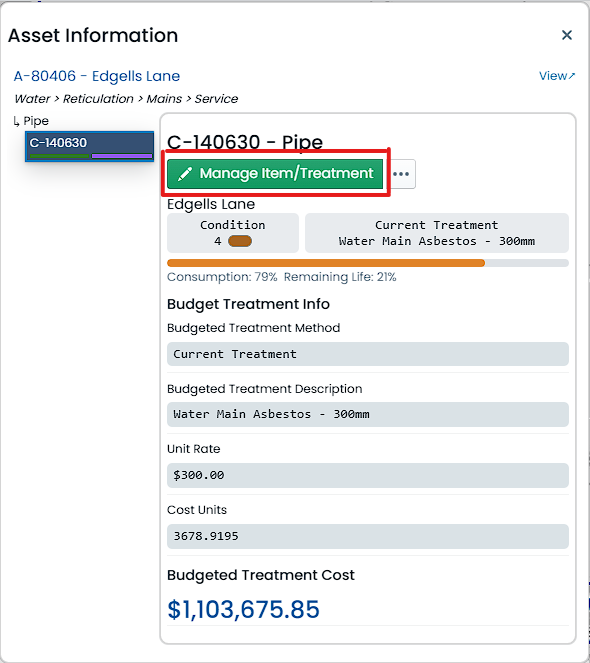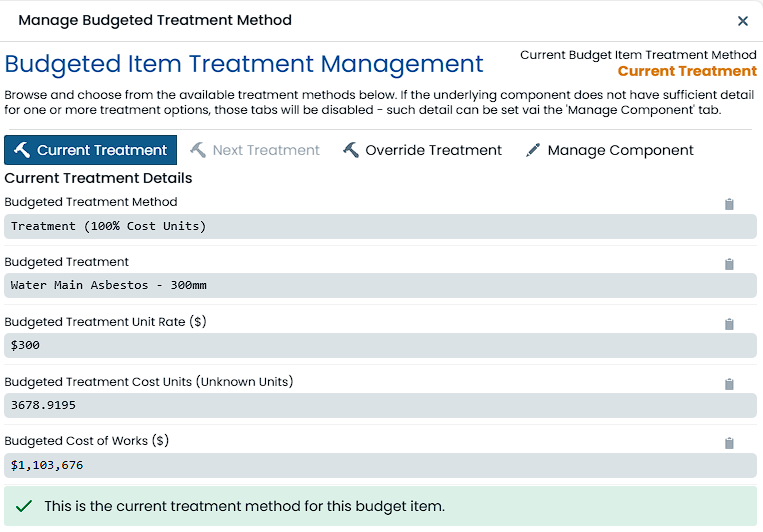Set Budgeted Treatment Method
This page describes how to set the budgeted treatment method for a Budget Bucket Item. It is presumed that you have already followed the required steps to assign the Items to the bucket, either individually or in bulk. It is also presumed that you understand the different budgeted treatment methods available to you.
To set the budgeted treatment method for a Budget Bucket Item, follow these steps:
-
With the desired Budget Bucket Item selected, you will see an option to ‘Manage/Item Treatment’ at the top of the Info Panel for the Item. Click this option.
-
A dialog window will appear with the range of possible budgeted treatment methods available to the selected Item. In the top-right corner of this window, the current method will be displayed.
-
Each available budgeted treatment method is represented by a Tab within the dialog window. Each tab can be selected and viewed without any changes being made to the Item.
If a particular Tab is deactivated (i.e. Next Treatment) this means that that specific method is not available for the selected Item. This would be due to a lack of information on the underlying Component. Updating this information (i.e. adding a ‘Next Treatment’ definition) and refreshing the Budget page will resolve this.
-
To set either the Current or Next Treatment Methods as the current budgeted treatment method, select the desired Tab and click the ‘Set this as the Budgeted Treatment Method’ button at the bottom of the Tab panel.
For Current and Next Treatment methods, you have finished the process. For Override Treatment methods, you will need to follow the additional steps below:
-
To set a Budgeted Override Treatment as the current budgeted treatment method, select the ‘Override Treatment’ Tab and click the ‘Define an Override as the Budgeted Treatment Method’ button at the bottom of the Tab panel.
-
The Tab panel will change to display the Override Treatment definition options where you can proceed to choose the desired Override Treatment method. For this, you will need to define either:
- An estimated cost override (i.e. a fixed quote or estimate).
- An intervention treatment with a fixed cost unit value (i.e. for a fixed area or volume, rather than a size relative to the Component).
- An intervention treatment with a relative cost unit value (i.e. for a size relative to the Component).
-
The override treatment also requires that you enter a brief description of the treatment, as well as provide a reason for the override. This is important for audit purposes (helping future you).
-
Once finshed, click on the ‘Apply Override Treatment’ button at the bottom of the Tab panel.
The Budget Bucket Allocation gauge will react to the new costs associated with the chosen budgeted treatment method.