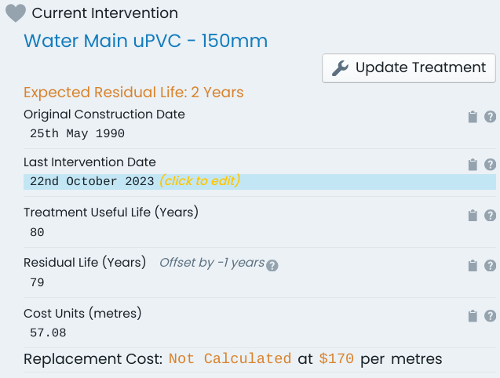Update Treatment
This document provides an overview on how to set, update, or remove an intervention treatment of an asset component in the Metrix Asset Management system. Please note that in order to use an intervention treatment definition, it must be first defined and assigned to the relevant component group in the system configuration.
To set/update the intervention treatment for a component:
-
Navigate to the desired asset component and select the intervention info panel.
-
Within the intervention info panel, the current treatment details are summarised. If this part of the info panel is not currently expanded, click on ‘Show More’ to expand it.
-
A fly-out panel will then appear with a list of assigned intervention treatments as well as other intervention related settings.
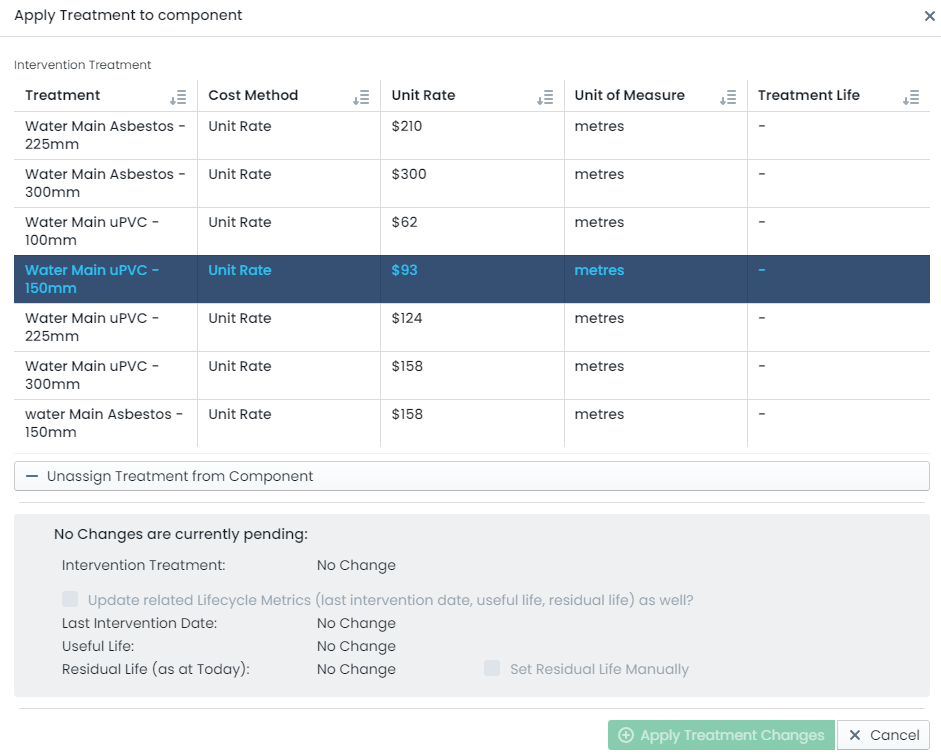
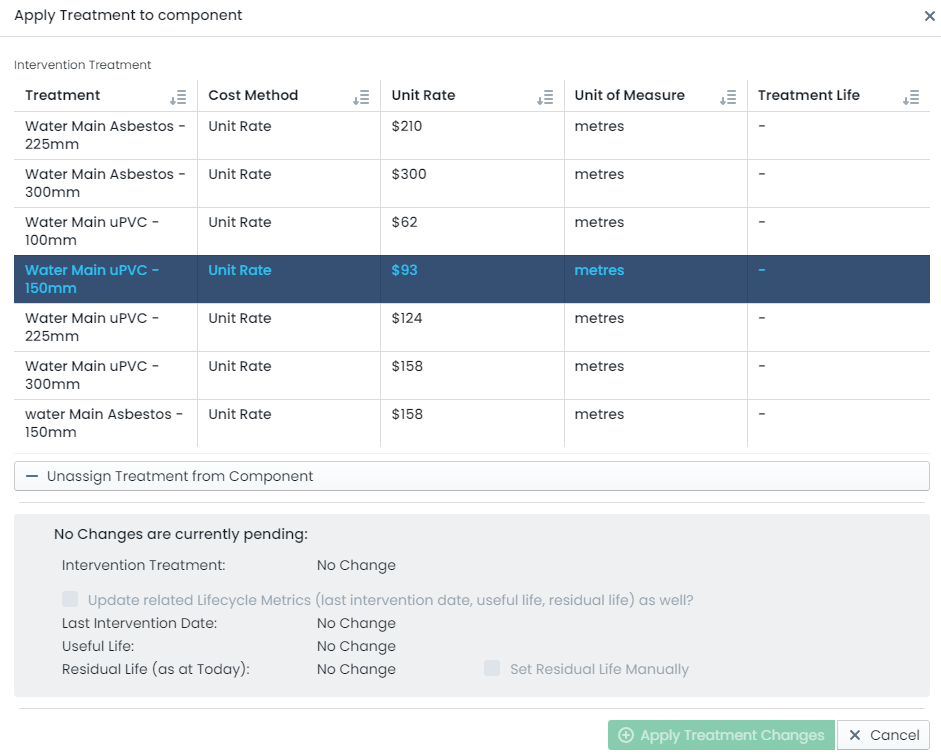
-
For your first step, choose the appropriate treatment from the list of treatments by clicking on it. Alternatively, to completely clear the component’s treatment definition, select ‘Unassign Treatment from Component’ at the bottom of the table.
-
At the bottom of the panel, a brief summary of the change is rendered. Additionally, there is a checkbox asking if you wish to change any associated details along with the treatment. To update the:
- Last Intervention Date,
- Useful Life, and
- Residual Life, toggle the checkbox. Doing so will set the intervention date to today, the useful life to the treatment definition’s default useful life, and the residual life to be equal with useful life.
-
For the above associated lifecycle metrics, users are able to overwrite the default values generated by the system. Simply input any adjustments to the Last Intervention Date, Useful Life, and/or Residual Life as deemed fit.
InfoBe aware that the useful life cannot be exceeded by the residual life. Also, when setting a value for the residual life, please be aware that the default effective date for the residual life offset is today. See Residual Life Calculations
-
When finished, click ‘Apply Condition’ at the bottom of the form.
-
The new treatment and any associated changes are now STAGED and ready to save.
The option to update the intervention date and useful/residual life values is provided as a way of prompting users to consider possible side effects of a treatment change. Please also consider if the condition should be updated, or any financial ledger entries made.