Component Finance Settings
This document provides an overview on how to set or update the financial settings for an asset component in the Metrix Asset Management system. These settings relate to how the component is going to be depreciated over it’s lifetime, including any residual value, and the rate at which it is consumed.
These settings are completely optional and serve to allow users to override the default status of zero residual value and a remaining life vs carrying value based depreciation schedule.
Currently, maintaining these values will not impact ‘Estimated Depreciation’ report values or consumption dashboards. They are designed for users to reference for information purposes.
To set/update the finance settings for a component:
-
Navigate to the desired asset component and select the transactions info panel.
-
Within the transactions info panel is a section title ‘Financial Settings’. It is here that users can record such information.
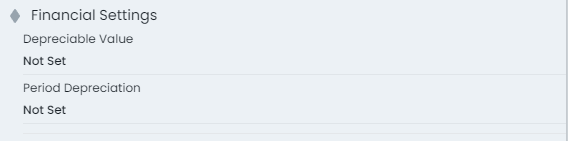
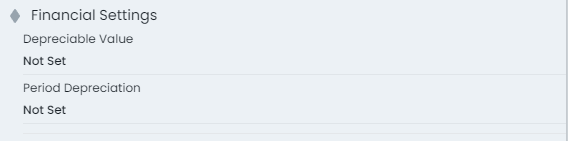
Depreciable Value
-
To set or update the ‘Depreciable Value’, click on the current field value (it may be set to ‘Not Set’).
-
First, choose whether the ‘Depreciable Value’ is to be a fixed dollar value, or a percentage figure based on the component’s gross value. To completely remove the ‘Depreciable Value’ setting for the active component, choose ‘Not Set’ and skip the next step.
-
Set the numeric value that corresponds with the option you set in the previous step. For percentage figures, the value must be between 0 & 100.
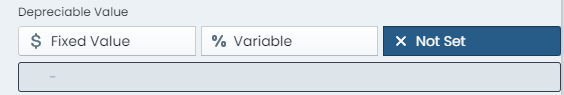
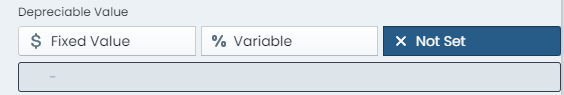
Period Depreciation Value
-
To set or update the ‘Period Depreciation’ value, click on the current field value (it may be set to ‘Not Set’).
-
First, choose whether the ‘Period Depreciation’ value is to be a fixed dollar value, or a percentage figure based on the component’s gross value. To completely remove the ‘Period Depreciation’ value setting for the active component, choose ‘Not Set’ and skip the next step.
-
Set the numeric value that corresponds with the option you set in the previous step. For percentage figures, the value must be between 0 & 100.
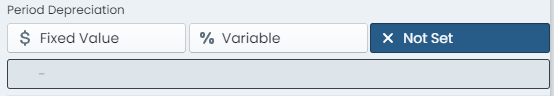
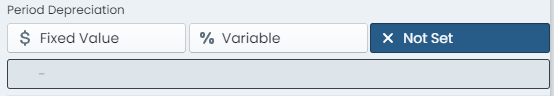
-
The updated finance settings are now STAGED and ready to save.