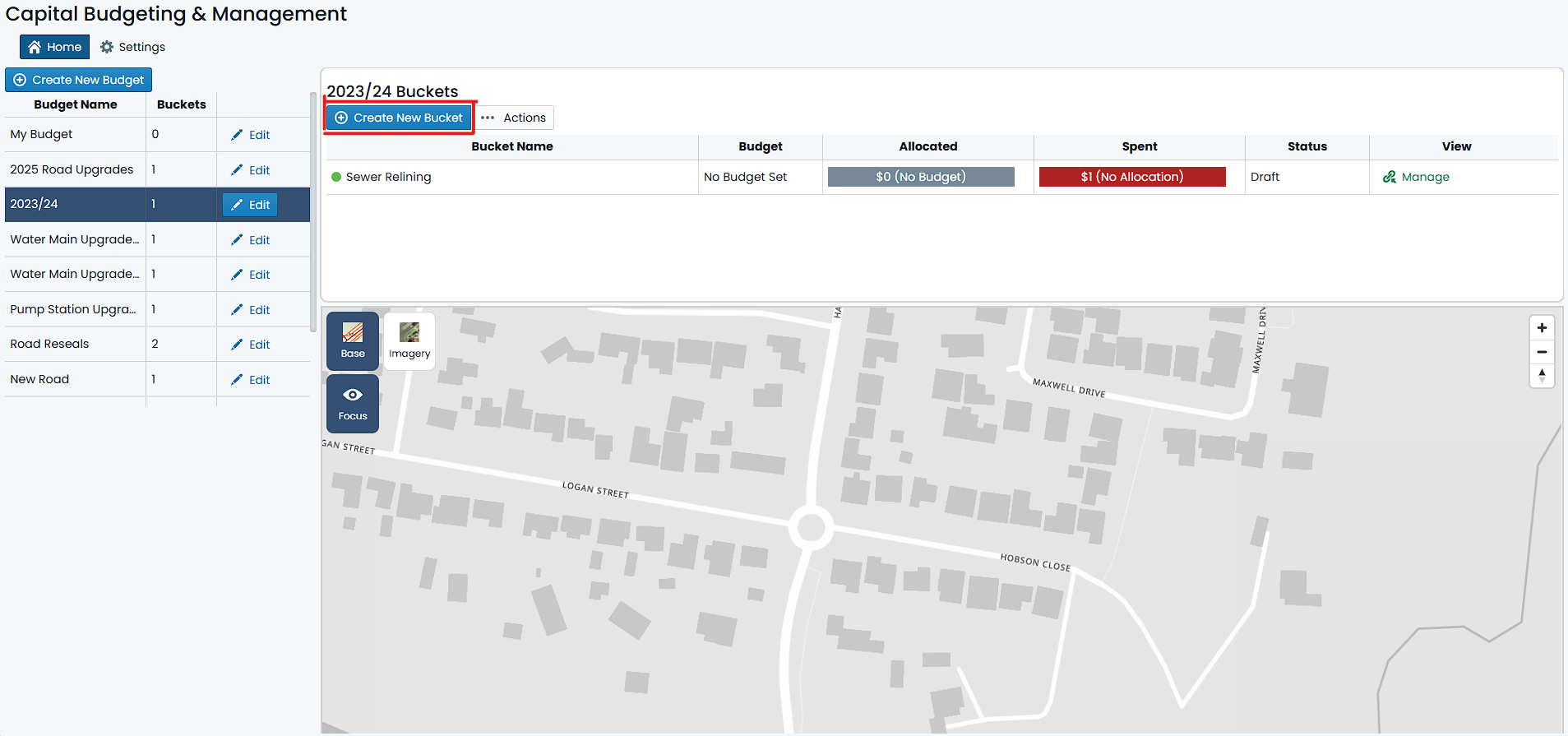Create a Budget Bucket
In order to create a budget bucket, you must first navigate to the budget that will contain the bucket. Once you have selected the target budget, simply click on the ‘Create New Bucket’ button located in the top-left corner of the budget card. A dialog will appear prompting you to complete the following steps:
- Enter the Bucket Name. This field is mandatory.
- Enter a Limit for the bucket.
- Enter a Description for the bucket.
- Enter an External Ref for the bucket.
- Enter a Comment for the bucket.
- Enter Capitalisation Shares for the bucket. Capitalisation Shares (renewal/upgrade/new) must sum to 100%.
Once your have filled out the above fields, click ‘Save’ to create the bucket. The new bucket will now be visible against the budget.
Info
Only the Bucket Name is a mandatory field. All other fields are optional and can be defined later in the process if needed.