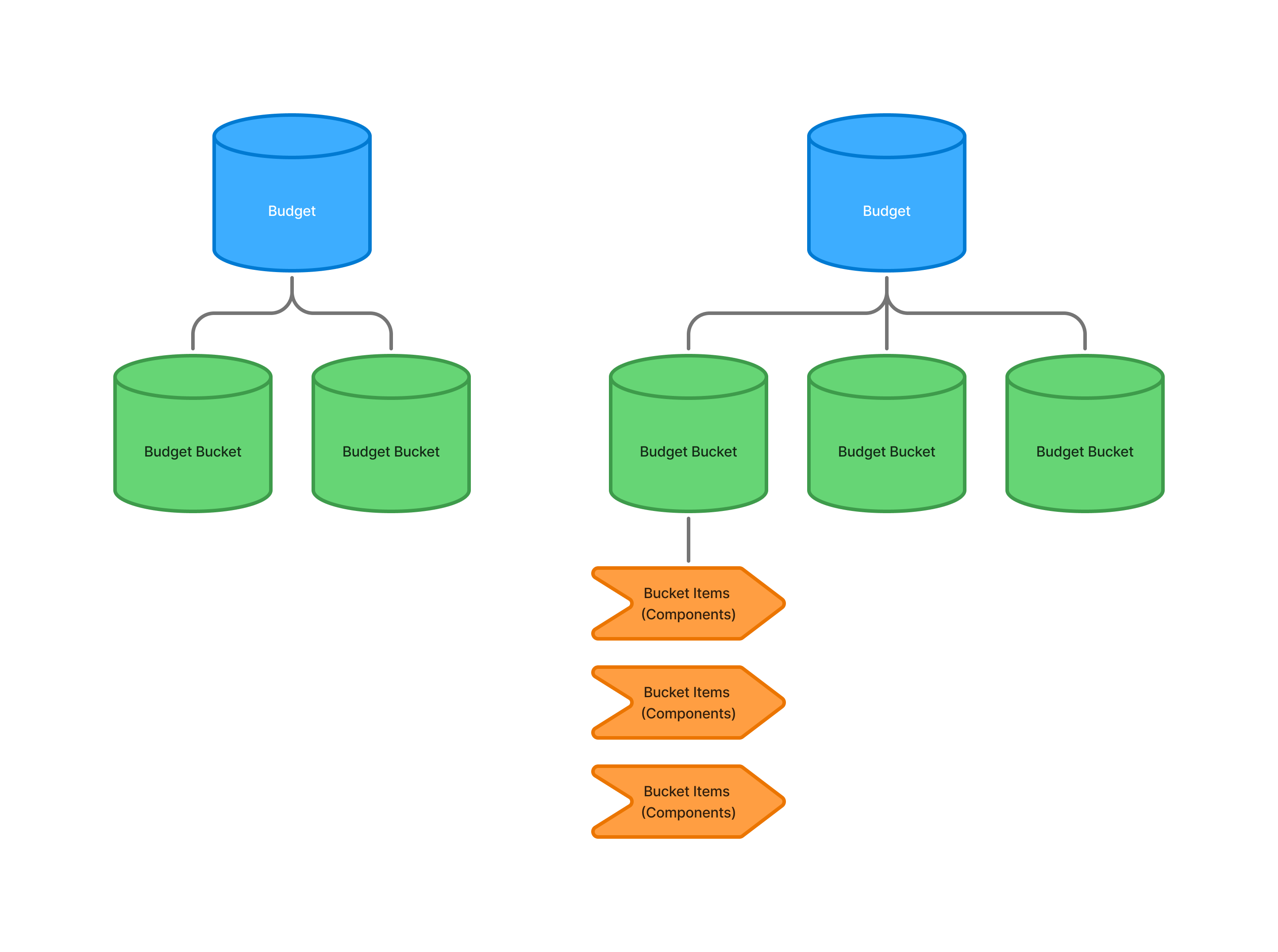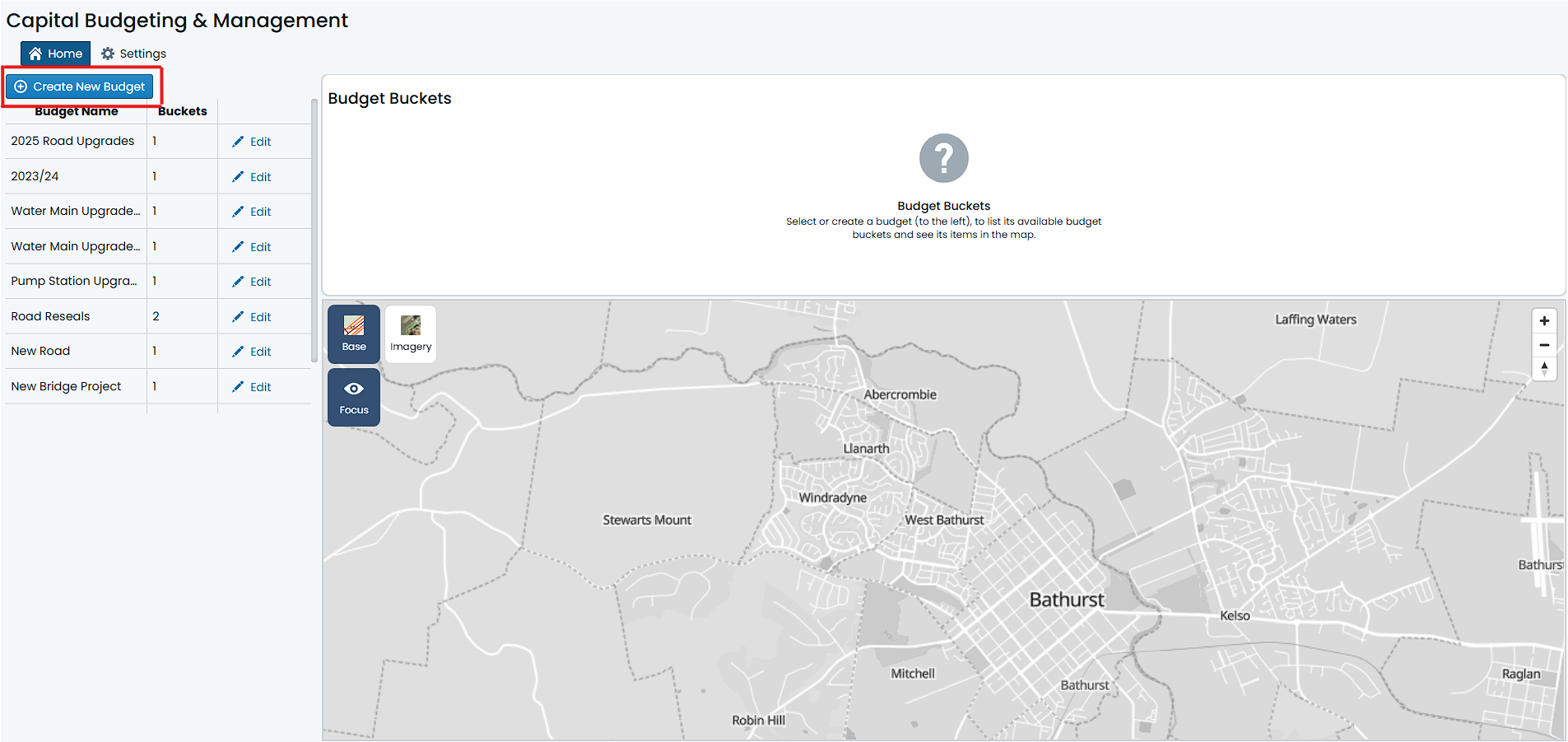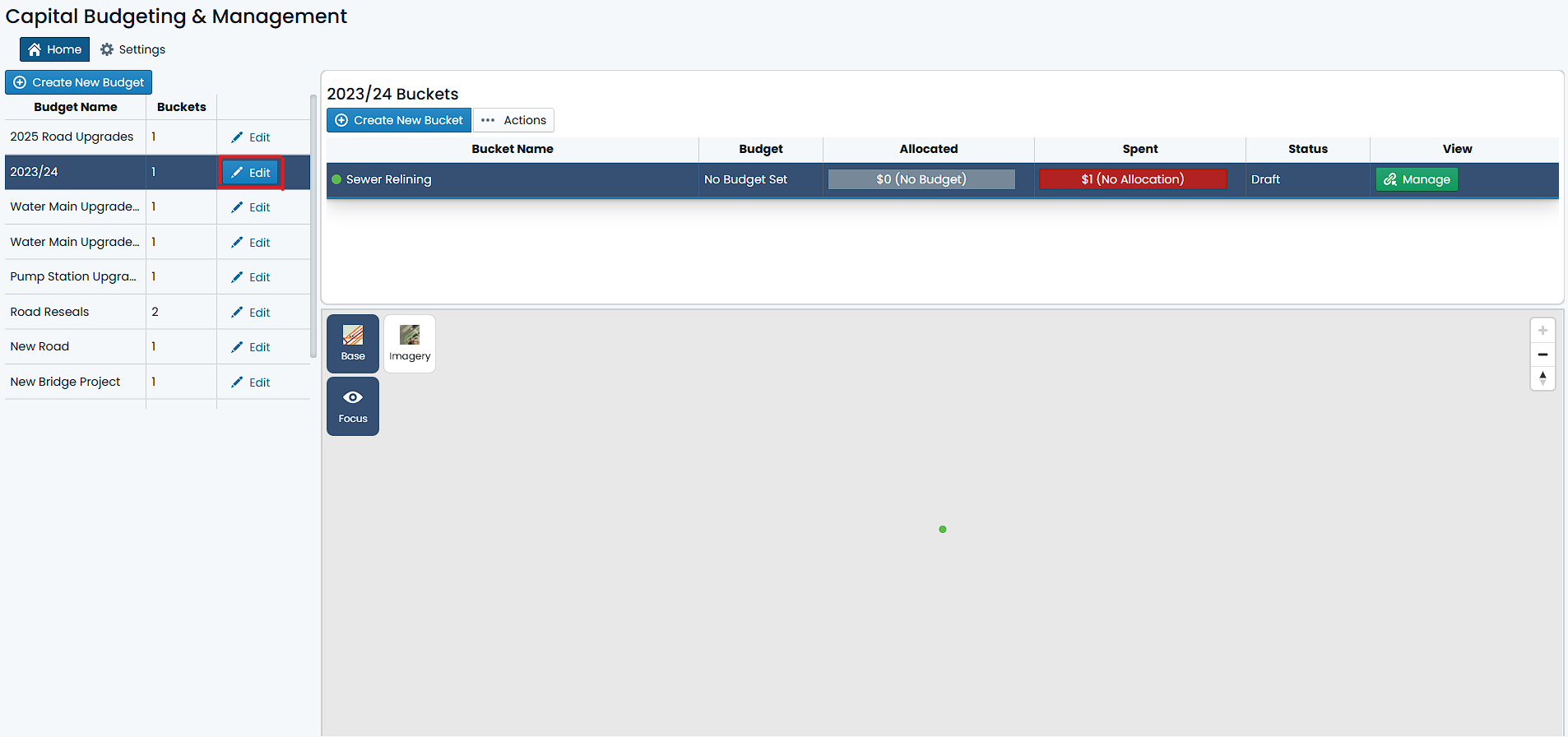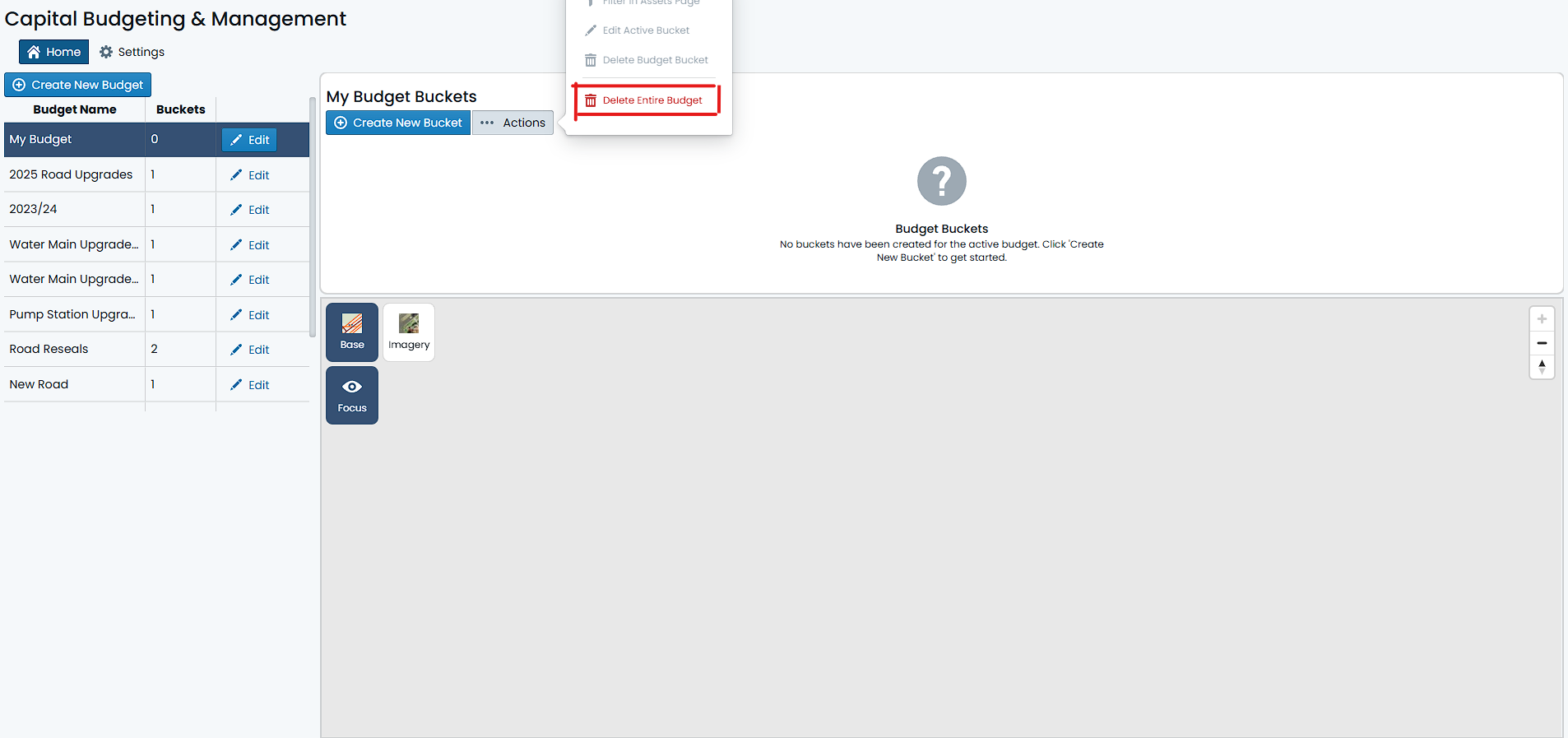Capital Budgets
This section provides an overview of the Capital Budgets module within the Metrix Asset Management system. The Capital Budgets module is designed to assist with the planning and management of capital expenditure projects. The module allows users to create and manage budgets for capital projects, track expenditure against budgets, as well as monitor the progress of projects.
The following topics are covered in this section:
- What is a budget?
Additionally, the following topics are covered in the How-To section:
- How to create a budget
- How to edit a budget
- How to delete a budget