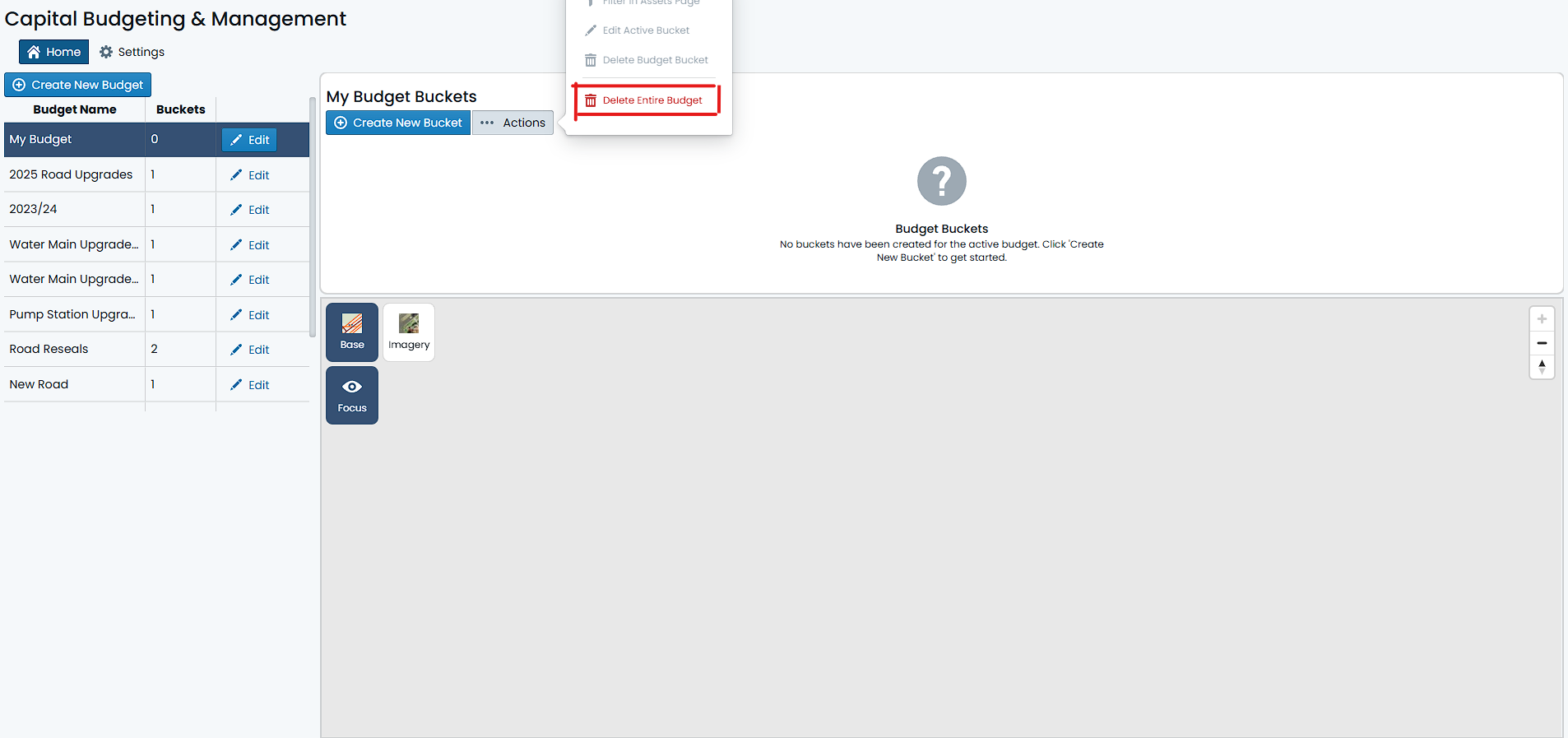Delete a Budget
In order to delete a budget, simply navigate to the ‘Capital’ section of the application and locate the budget in the list of budgets shown. Once found, complete the following:
- Select the budget you wish to delete.
- In the ‘Bucket’ panel, to the right of the budget list, find the ‘Actions’ menu (denoted with three dots).
- Choose ‘Delete Entire Budget’ from the menu.
- A confirmation dialog will appear, asking you to confirm the deletion of the budget. Click ‘Delete’ to proceed with the deletion.
The budget will be removed from the list of budgets and will no longer be available in the system.
Info
If the budget contains any buckets, it will NOT be possible to delete the budget. All buckets must be deleted first.