Ageing Periods
This section describes Component Ageing Events and how to manage them within the Metrix Asset Management system.
This section describes Component Ageing Events and how to manage them within the Metrix Asset Management system.
This section describes Component Ageing Events.
A Component Ageing Event date is a pre-ordained time of the fiscal year when an asset undergoes an ageing event - it gets older. By default, Metrix environments are configured for annual (once per year) ageing. - however, this can be adjusted to suit the needs of the organisation to frequencies such as quarterly, monthly, or the like.
When a Component is first built, or renewed, it will receive a ‘Construction Date` and/or an ‘Intervention Date’. The Component Ageing Event relevant to this date is:
Throughout the Component’s life, two other Component Ageing Events are continuously relevant to the Component - the ‘Most Recent Ageing Event’ and the ‘Next Ageing Event’:
Modifying the Ageing Event Frequency will change how Components age in the system. For example, if the Ageing Event Frequency is changed to quarterly, the Component Ageing Event dates will fall every three (3) months. This means that ’next event’ date from 12 December, will be 31 December instead of 30 June the following year.
All of the above Component Ageing Event dates are listed in the ‘Intervention Summary’ section of the Component info panel.
Consider the following Component details:
Assuming that the current date is 1 August 2017, the Ageing Event dates for this Component are:
Initial Ageing Event: 30 June 2010
This is the first ageing event date following the construction date. The Component BEGINS ageing from this date.
Most Recent Ageing Event: 30 June 2017
This is the most recent ageing event date since the current date of 1 July 2017. The Component aged one (1) more year at this date.
Next Ageing Event: 30 June 2018
This is the next (upcoming) ageing event date from the current date of 1 July 2017. The Component will age one (1) more year at this date.
This section provides how to guides around setting Component Ageing Events within the Metrix Asset Management system.
This section covers the necessary steps involved in managing Component Ageing Events within the Metrix Asset Management System.
Changing the Ageing Period(s) WILL have an effect on the reported Residual Life values for every Component in the system.
This is because a Component will NOT start ageing until it reaches it’s first ageing period. Additionally, the most recent ageing period is the last time that any Component could have aged. Moving these start/end points, has a direct impact on the amount of ageing that can occur for each and every Component in the system.
Proceed with Caution!
To manage ageing events within the Metrix Asset Management system, navigate to the System Admin menu from the profile menu, and then follow the steps below:
Select the ‘Home’ section from the left-hand side navigation pane within the System Admin page.
On this page, there is a section title ‘Component Ageing Period(s)’. In it, a button is titled with a brief description of the
current ageing event configurations. Click this button to view the detailed ageing event configurations.
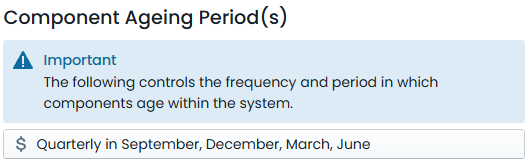
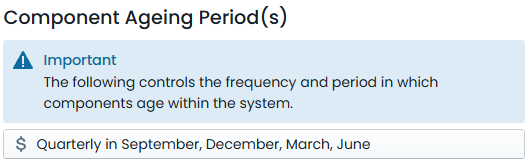
A dialogue window will then appear, showing the months within a fiscal year, and indicating which months are currently selected
as ageing periods. Months that are coloured green are selected.
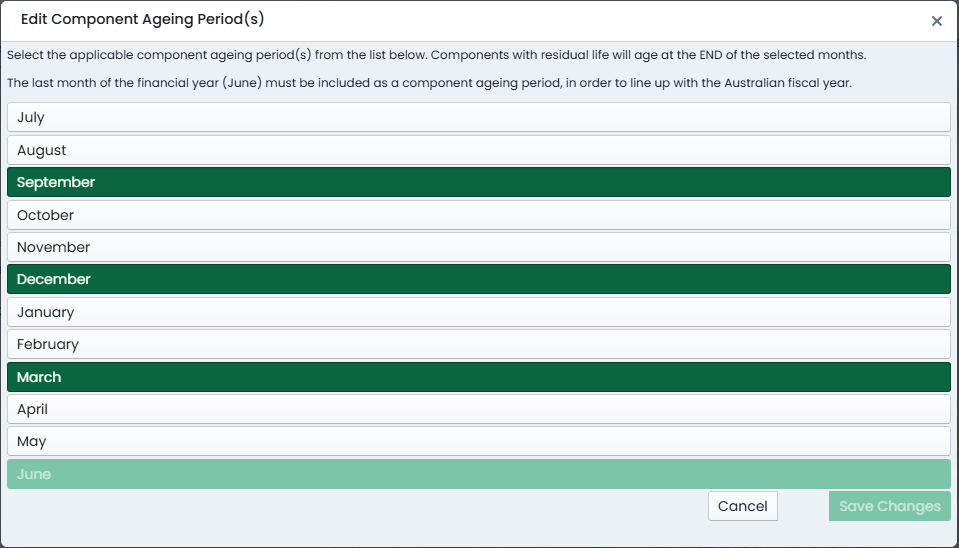
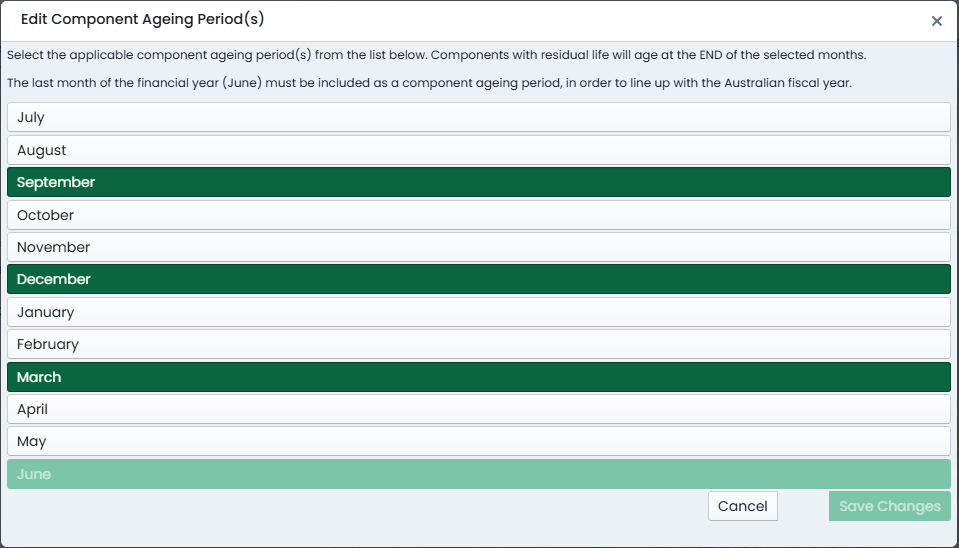
To add/remove months from the selected list, simply click the corresponding button.
Once you have made the necessary changes, click ‘Save Changes’ to apply the changes.
A confirmation window will appear, requiring you to confirm the changes. If you are sure you wish to proceed, tick the checkbox to confirm, and then click ‘Confirm Changes’ to finalise the changes.