Condition Function Attachments
Condition Function attachments are used to provide additional context to a function definition. When mobile application users interface with the condition function, they can view the attachments and download them to their device for offline use. To add an attachment to a condition function, follow these steps:
- Navigate to the ‘Condition Function’ management page (Assets Menu > Condition Functions).
- With the condition function you wish to attach to selected, simple click on the ‘Add Attachments’ button at the top of the preview.
- This will open a dialog box where you can upload the attachment. Supported file types include images, PDFs, and other common document formats.
- Please note, that there is also the option to link to an existing attachment.
This is useful when the attachment is already stored in the system, and you
wish to link/share it with another condition function.
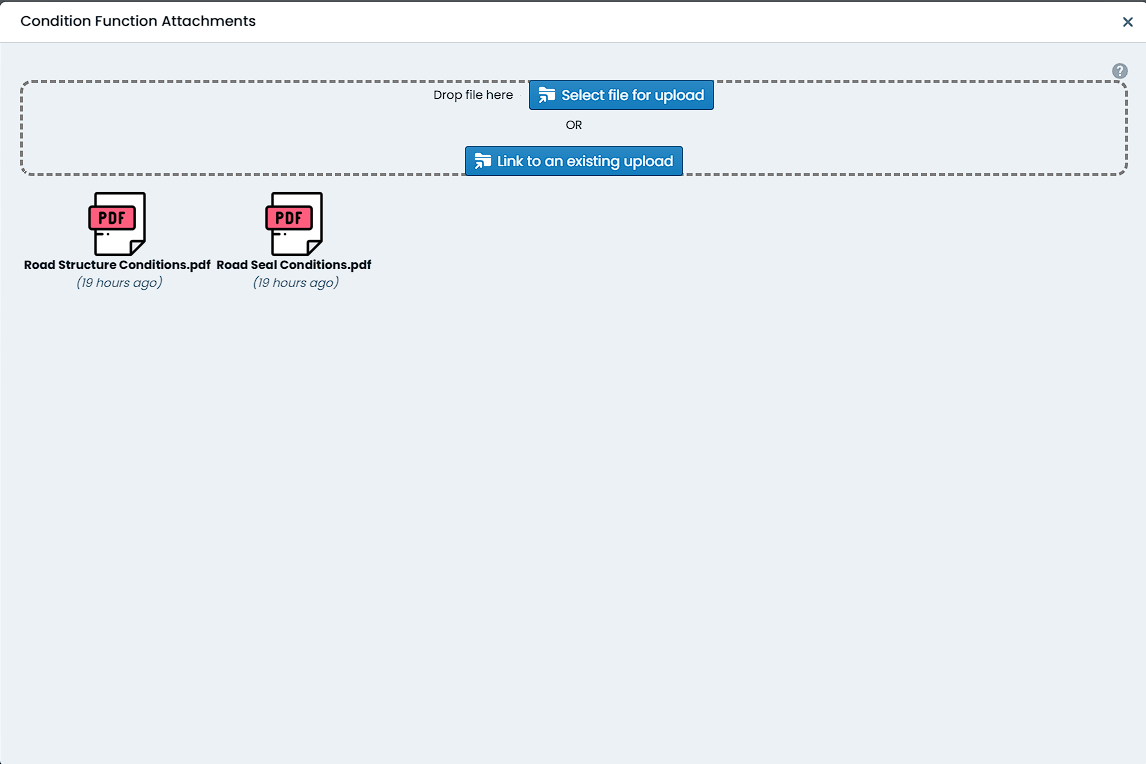
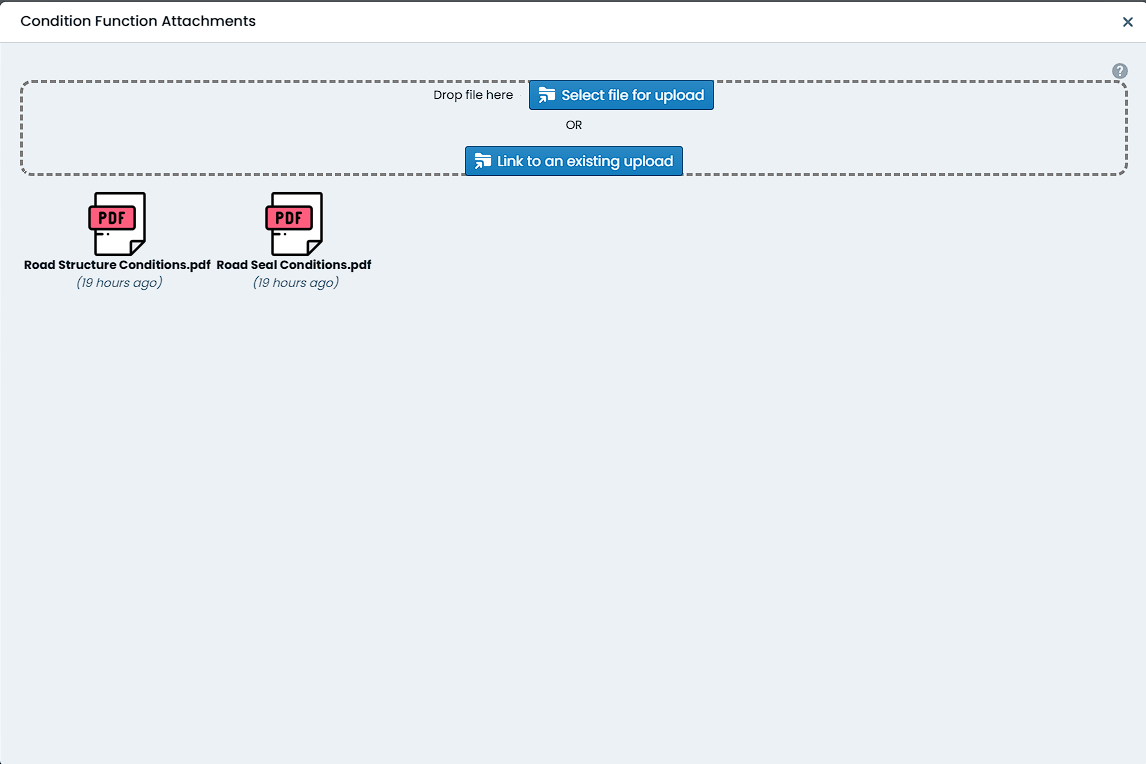
- Once the attachment is uploaded, it will be displayed in the condition function preview. You can add multiple attachments to a single condition function.