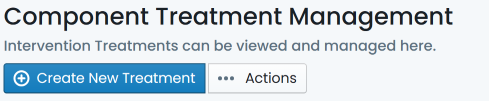Creating Intervention Treatments
This section covers the necessary steps involved in creating a new intervention treatment within the Metrix Asset Management System. This extends to the initial creation of the treatment with basic field values. In subsequent sections, details such as attachments, bulk creation, and history will also be detailed.
As with most resources within Metrix, simply creating an intervention treatment does NOT make it available for use. You still need to assign the intervention treatment to the Classification(s) that should use it.
To create a new intervention treatment within Metrix, complete the following steps:
-
Navigate to the ‘Treatments’ management page (Assets Menu > Treatments).
-
Click on ‘Create New Treatment’ at the top of the page.
-
This will create and display a default treatment definition on the right-hand side of the page.
-
From here, you will first need to set the ‘Treatment Name’ and provide a short ‘Description’ for the new intervention treatment. Simply type these values into the corresponding form fields.
-
Next, you will need to choose the ‘Cost Method’ of the intervention treatment. See (see Background for more information on choosing an appropriate method.
-
With the ‘Cost Method’ chosen, the interface will react by asking for follow up information related to this method. Firstly, you will need to set the ‘Unit of Measure’ for the intervention treatment. This is a free text field and is typically populated with values such as ‘metres’, ‘square metres’, and the like.
-
Next, set the ‘Unit Rate’ value – this is the dollar value unit rate for the treatment.
-
Lastly, set the optional ‘Default Useful Life’ field. This value, if set, will provide a suggested useful life to users applying this treatment to components.
-
Once all fields are completed as desired, click ‘Create’. The treatment has now been created.