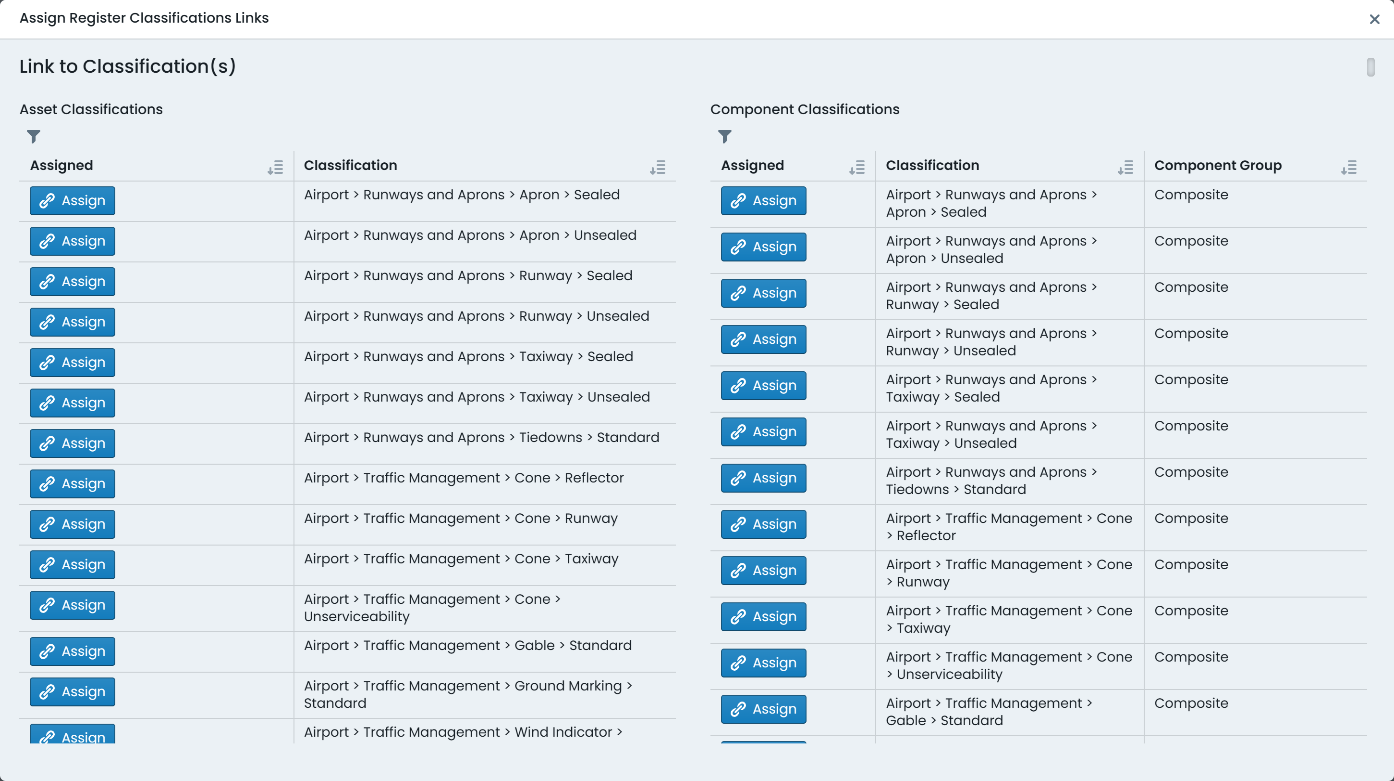Assigning Task Types to Classifications
Once a task type has been constructed, you can assign it to a specific classification (or a set of classifications) to use in production.
-
To begin assigning a task type to a classification or set of classifications, navigate to that task type within the Task Type page (Assets Menu > Task Types > Selected Task Type).
-
Underneath the task type title, there is an ‘Actions’ button – this type of button is implemented system-wide as an indicator of additional options to manage a resource.
-
From the ‘Actions’ menu, choose ‘Manage Classification Links’.
-
A dialog box will appear with lists of available links that could be made. On the left-hand side, are Asset Classifications. On the right-hand side, are Component Classifications. These break down as follows:
-
Assigning a task type to an Asset Classification will make the task type available on the ‘Parent Asset’ tab of all child Components. That is, all Components of that Asset will share the task type.
-
Assigning a task type to a Component Classification will only make the task type available when users are editing that specific Component Type. Each Component within an Asset can have different task type links definitions (i.e. base vs seal forms).
-
-
To assign a task types to a classification, simply click ‘Assign’ next to that classification title.
-
To unassign a task type from a classification, simply click ‘Unassign’ next to that classification title.
-
The system will manage the availability of the above buttons based on the form state in the system.
Using the filter options
-
When there are a great number of Classification configurations to wade through, it can become difficult to find the one you are after. This is where the filter option comes in handy. To filter the classification list, simply click on the ‘Filter’ icon at the top of the classification list – the icon looks a little like a funnel.
-
To filter by a specific letter or set of letters, simply type them into the text input that will appear above the classification list.
-
To filter by classifications that already have the task types assigned, mark the checkbox titled ‘Show Assigned Only’.