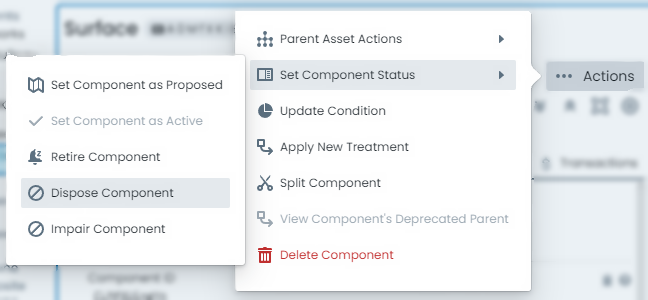Set Component Status
This section provides an overview on how to alter a component’s status code in the Metrix Asset Management system:
-
Navigate to the main ‘Assets’ page and make a selection from the map screen.
InfoMake sure you have the correct component selected - the one you wish to update the status for
-
The component’s status is referenced toward the top of the ‘Info’ tab in the component information panel. To the right of this label, exists an option to ‘Update Status’ for the active component. Click this drop down list and choose the desired status from the options presented.
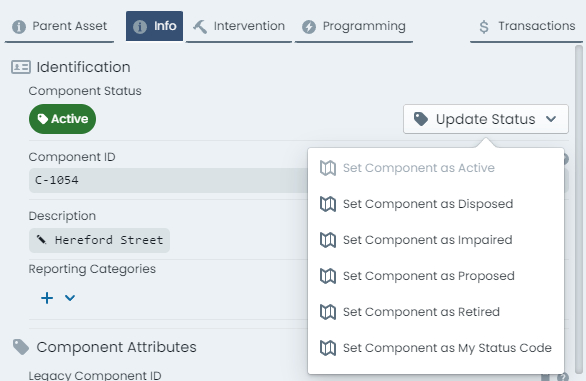
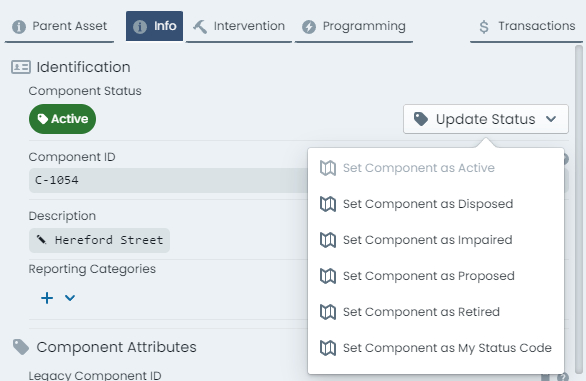
Alternatively, setting the status in an option in the Info Panel ‘Actions’ menu. From the ‘Actions’ menu, choose ‘Set Component Status’ and then, from the sub-menu, choose the target component status that you wish to set.
-
A fly-out panel will appear seeking confirmation for the status change. If the target status effect is ‘inactive’, the system will also generate the required financial transactions ledger postings required to successfully set the status.
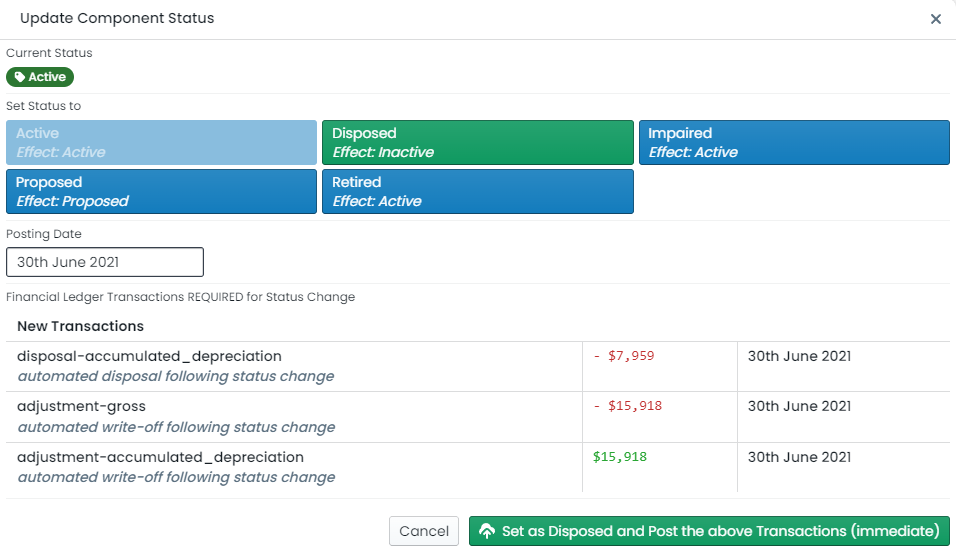
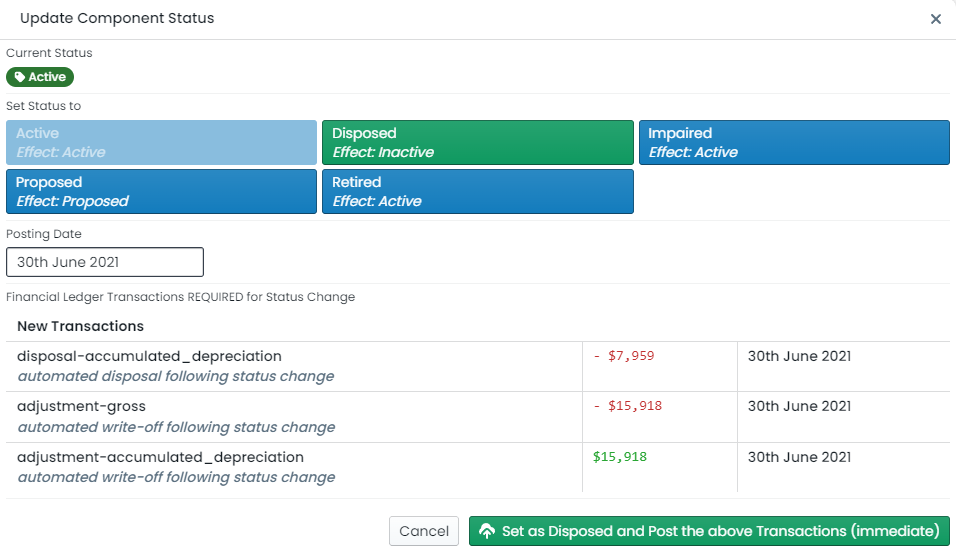
These transactions are designed to ensure that ‘inactive’ components (i.e. disposed) do not carry any value or have any gross value. If you proceed, the transactions will be posted to your ledger.
-
Once satisfied with the proposed change, click the confirmation button at the bottom of the panel.
-
This operation does NOT proceed via staged changes, and occurs immediately. You have successfully updated the status on your component.